In today’s content-driven world, video editing has become a crucial skill for creators, influencers, and even businesses. With platforms like YouTube, TikTok, and Instagram thriving, choosing the right video editing software can make all the difference. Two of the most popular choices in 2025 are CapCut and Filmora. But which one is better? Which one offers more features, better usability, and greater value for money? In this deep dive, we compare CapCut and Filmora head-to-head to determine the ultimate winner.
Overview: What Are CapCut and Filmora?
CapCut: The Free Editing Powerhouse
CapCut is a free video editing app developed by ByteDance (the parent company of TikTok). It’s designed to be an all-in-one solution for short-form content creators, making it easy to produce high-quality videos with minimal effort.
Filmora: The Premium Editing Suite
Filmora, developed by Wondershare, is a professional yet user-friendly video editing software known for its vast range of tools, effects, and transitions. It is widely used by YouTubers and professional video creators who need advanced editing capabilities without diving into complex software like Adobe Premiere Pro.
CapCut vs. Filmora: Feature Comparison
1. User Interface & Ease of Use
- CapCut: Simple, mobile-friendly interface designed for beginners and quick edits. Ideal for social media content creators.
- Filmora: More advanced but still user-friendly. Suitable for professional projects with a broader range of tools.
Winner: CapCut for beginners, Filmora for professionals.
2. Editing Features
- CapCut: Basic timeline editing, templates, transitions, and AI-powered effects.
- Filmora: Multi-track editing, green screen, keyframing, motion tracking, and advanced effects.
Winner: Filmora for professional-level editing.
3. AI-Powered Tools
- CapCut: Offers AI-driven auto-captioning, background removal, and smart filters.
- Filmora: Includes AI-powered speech-to-text, audio denoise, and automated video montage tools.
Winner: Tie—both provide excellent AI tools but serve different needs.
4. Effects and Transitions
- CapCut: Limited effects, mostly designed for social media trends.
- Filmora: Hundreds of high-quality transitions, LUTs, filters, and customizable effects.
Winner: Filmora.
5. Performance and Speed
- CapCut: Optimized for mobile devices, runs smoothly even on mid-range smartphones.
- Filmora: Requires a PC or Mac, but delivers faster rendering and processing for high-quality edits.
Winner: CapCut for mobile editing, Filmora for high-resolution professional videos.
6. Pricing and Subscription Model
- CapCut: Completely free with no watermarks (unless using certain premium effects).
- Filmora: Starts at $49.99 per year, but offers advanced features with a lifetime purchase option.
Winner: CapCut for budget-conscious creators, Filmora for professionals willing to invest.
7. Compatibility and Platform Support
- CapCut: Available on iOS, Android, Windows, and Mac.
- Filmora: Available on Windows and Mac only.
Winner: CapCut for broader accessibility.
8. Export Options & Quality
- CapCut: Exports up to 4K resolution, but sometimes compression affects quality.
- Filmora: Exports in 4K, 8K, and high-bitrate formats without loss of quality.
Winner: Filmora for high-end production quality.
Who Should Use CapCut?
CapCut is best for:
- Social media influencers (TikTok, Instagram Reels, YouTube Shorts creators)
- Beginners who want free, easy-to-use editing software
- Mobile-first creators who need quick edits
Who Should Use Filmora?
Filmora is best for:
- YouTubers and content creators who need advanced editing tools
- Small businesses and marketers producing high-quality videos
- Creators looking for professional-grade effects and transitions
Final Verdict: Which One Should You Choose?
- If you are a beginner or need a free tool for social media, go with CapCut.
- If you want advanced editing features with professional-quality output, invest in Filmora.
- If you need cross-platform compatibility (mobile + PC), CapCut wins.
- If you’re looking for high-end, feature-rich editing with premium effects, Filmora is unbeatable.
Ultimately, your choice depends on your needs and budget. CapCut is an excellent free option, but if you’re serious about video production, Filmora’s premium features make it a worthwhile investment.
Frequently Asked Questions (FAQs)
1. Is CapCut better than Filmora?
CapCut is better for quick, social media-friendly edits, while Filmora is superior for professional video production.
2. Does CapCut have a PC version?
Yes, CapCut now has a Windows and Mac version, making it more competitive.
3. Is Filmora free?
Filmora has a free trial, but the full version requires a subscription or a one-time purchase.
4. Which one is better for YouTube?
Filmora is better suited for YouTube due to its advanced editing features and export quality.
5. Does CapCut add watermarks?
No, CapCut does not add watermarks unless you use certain premium effects.

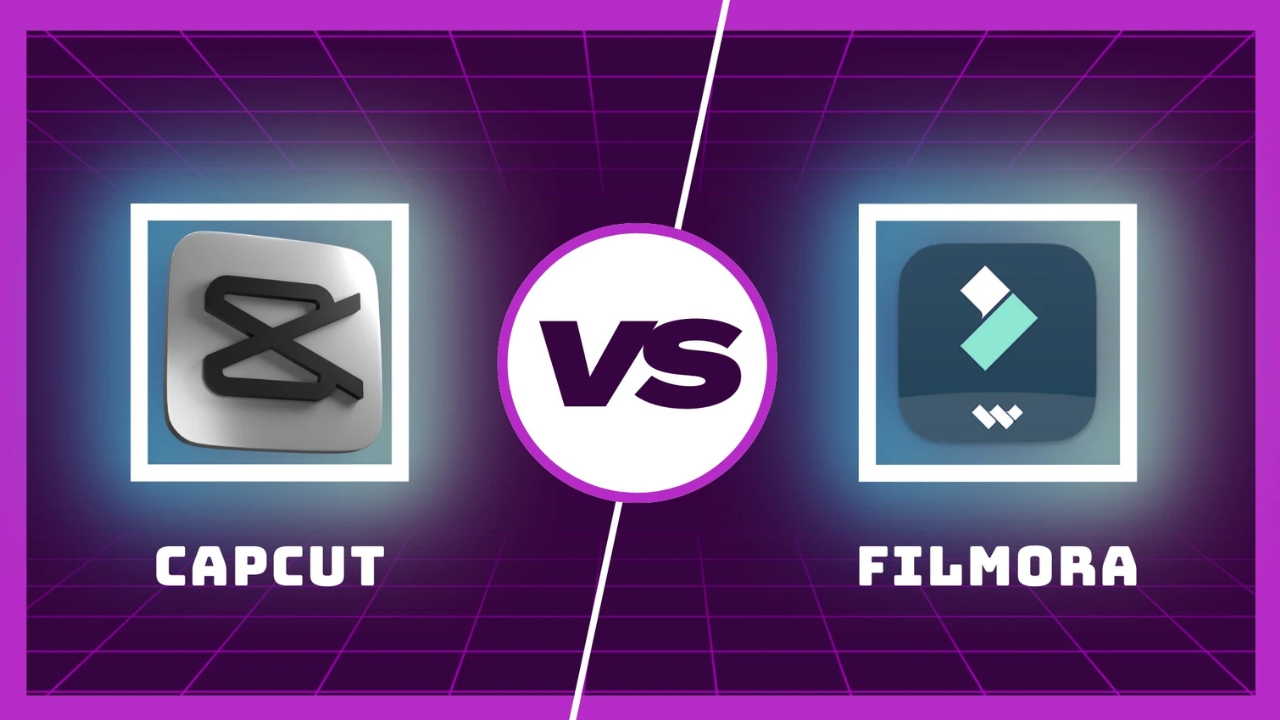


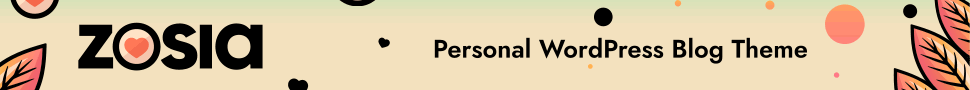
Leave a Comment