In today’s data-driven world, managing, organizing, and analyzing data efficiently is crucial for businesses and developers alike. Microsoft SQL Server is one of the most powerful relational database management systems (RDBMS) available, providing a scalable and secure environment for handling vast amounts of data. Whether you are a beginner or an experienced database administrator (DBA), understanding how to use Microsoft SQL Server effectively can transform the way you handle data.
In this blog, we’ll dive deep into the features, advantages, and best practices of Microsoft SQL Server, ensuring you get the most out of this powerful tool.
What is Microsoft SQL Server?
Microsoft SQL Server is an RDBMS developed by Microsoft that is designed to store and manage structured data. It uses the Structured Query Language (SQL) to query, manipulate, and manage databases. SQL Server is widely used by enterprises for applications ranging from simple data storage to complex business intelligence and analytics solutions.
Why Choose Microsoft SQL Server?
- Reliability: SQL Server is known for its robust performance and security features.
- Scalability: It can handle everything from small applications to enterprise-level databases.
- Integration: It integrates seamlessly with other Microsoft products such as Azure, Power BI, and Excel.
- Advanced Features: It offers cutting-edge features like AI-driven insights, automation, and powerful analytics.
Key Features of Microsoft SQL Server
1. SQL Server Management Studio (SSMS)
SSMS is an integrated environment for managing SQL infrastructure. It allows you to configure, monitor, and administer SQL Server databases with a graphical user interface (GUI) and script-based functionality.
Key benefits:
- User-friendly GUI
- Query execution and analysis
- Server performance monitoring
2. Always On Availability Groups
Ensures high availability and disaster recovery by replicating databases across multiple servers.
Key benefits:
- Automatic failover for business continuity
- Readable secondary databases for reporting
- Multi-database failover support
3. SQL Server Reporting Services (SSRS)
SSRS provides tools to create, publish, and manage reports using data from various sources.
Key benefits:
- Generate dynamic and interactive reports
- Export reports in multiple formats (Excel, PDF, Word, etc.)
- Custom dashboards and KPIs
4. SQL Server Integration Services (SSIS)
SSIS is a data integration tool used for ETL (Extract, Transform, Load) operations.
Key benefits:
- Data migration and transformation
- Automate workflows
- Handle large volumes of data
5. SQL Server Analysis Services (SSAS)
SSAS provides online analytical processing (OLAP) and data mining capabilities for advanced business intelligence.
Key benefits:
- Multi-dimensional data modeling
- Predictive analytics with machine learning
- Fast query performance
6. In-Memory OLTP
A performance optimization feature that boosts the speed of transaction processing.
Key benefits:
- Reduces latency and improves response time
- Ideal for high-performance applications
- Reduces contention and locks on tables
7. Security Features
SQL Server provides a range of security features to protect data against threats.
Key benefits:
- Always Encrypted technology for sensitive data
- Row-Level Security (RLS)
- Dynamic Data Masking to prevent unauthorized data access
8. Machine Learning Services
SQL Server supports integration with R and Python for advanced data analytics.
Key benefits:
- Build and deploy machine learning models inside the database
- Automate AI-driven insights
- Real-time predictive analytics
9. Temporal Tables
A feature that allows you to track changes in data over time automatically.
Key benefits:
- Historical data analysis
- Easily recover previous versions of data
- Time-based queries
10. PolyBase
Allows users to run queries across different database systems, including Hadoop and Azure Blob Storage.
Key benefits:
- Query data from multiple sources with T-SQL
- No need for separate ETL processes
- Unified data access across hybrid environments
11. SQL Server on Linux
SQL Server is no longer confined to Windows; it now runs on Linux too.
Key benefits:
- Greater flexibility in deployment
- Reduced licensing costs
- Better integration with open-source tools
12. Azure SQL Database
A cloud-based version of SQL Server that provides scalability, flexibility, and managed services.
Key benefits:
- Automated backups and patching
- Built-in security and compliance
- High availability with minimal management effort
How to Get Started with Microsoft SQL Server
1. Install SQL Server
Download and install SQL Server from the Microsoft website. You can choose between:
- SQL Server Developer Edition (Free for development and testing)
- SQL Server Express Edition (Free and lightweight for small applications)
- SQL Server Standard or Enterprise Edition (Paid versions with full functionality)
2. Install SQL Server Management Studio (SSMS)
SSMS is a free tool that helps manage and interact with your SQL Server databases.
3. Create a Database
Open SSMS and run the following command to create a new database:
4. Create a Table
5. Insert Data
6. Query Data
Best Practices for Using Microsoft SQL Server
- Use Indexing: Improves query performance.
- Regular Backups: Prevents data loss.
- Optimize Queries: Avoids unnecessary computations.
- Monitor Performance: Use tools like SQL Profiler and Performance Monitor.
- Secure Your Database: Implement encryption and user access controls.
Microsoft SQL Server is an incredibly powerful tool for database management, offering a wide range of features for data storage, analysis, security, and automation. Whether you’re a beginner or an experienced DBA, mastering SQL Server can significantly enhance your ability to manage and analyze data efficiently.
Start experimenting with SQL Server today and unlock the full potential of your data!




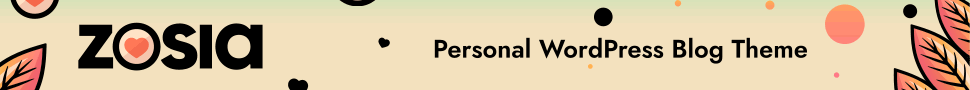
Leave a Comment