The world of computing has seen a massive evolution over the years, and as we stand on the precipice of a new era in the Windows operating system, the question on everyone’s mind is: What changes will we see with the arrival of Windows 12? Microsoft’s Windows 11, released in late 2021, brought with it a fresh design, new features, and a new focus on productivity. But as we look ahead, the big question is whether Windows 12 will build upon these foundations or introduce something entirely new.
In this article, we’ll take a deep dive into the differences between Windows 12 and its predecessor, Windows 11. We’ll explore the features of both operating systems, the expected changes, and how these advancements can transform the user experience. By the end, you’ll have a clear understanding of what Windows 12 might offer, and whether it’s time for you to upgrade to the latest version or stick with Windows 11 for a bit longer.
Windows 11: A Fresh Start
Before we look ahead to Windows 12, let’s first take a moment to explore the key features and design elements of Windows 11. Windows 11 was a game-changer in many ways, bringing an entirely new user interface, updated system requirements, and a more streamlined experience for both casual users and professionals. Here are some of the standout features:
- Revamped Start Menu: One of the most noticeable changes in Windows 11 is the redesigned Start Menu. It’s centered, clean, and simple. Gone are the live tiles that were a hallmark of Windows 10. Instead, the Start Menu now showcases pinned apps and a search bar, which makes navigation quicker and more intuitive.
- New Taskbar and System Tray: Windows 11 introduced a redesigned taskbar, now centered in the middle of the screen, giving a more symmetrical and polished look. The system tray is also less cluttered, making it easier to access notifications and quick settings.
- Snap Layouts and Snap Groups: This feature allows users to easily organize their open windows into pre-defined layouts. You can simply drag and snap windows to the left or right, or use the new Snap Groups feature to group apps together for quick switching.
- Improved Virtual Desktops: Virtual Desktops received a significant overhaul in Windows 11, allowing users to create multiple desktop environments for different tasks, such as work and personal use, each with its own unique wallpaper and settings.
- Enhanced Performance and Speed: Windows 11 has been optimized for better performance, faster boot times, and improved system responsiveness. The OS is more efficient, especially on newer hardware.
- DirectStorage and Auto HDR: For gamers, Windows 11 introduced DirectStorage, which allows for faster load times by loading game assets directly from the storage drive to the GPU. Auto HDR brings enhanced visuals to older games, improving colors and contrast without needing to modify the game itself.
- Windows Widgets: Windows 11 introduced Widgets, providing users with quick access to personalized news, weather, calendar, and other information.
- Touch and Pen Support: If you use a device with a touchscreen or a stylus, Windows 11 offers enhanced touch gestures and pen input, making navigation and content creation smoother.
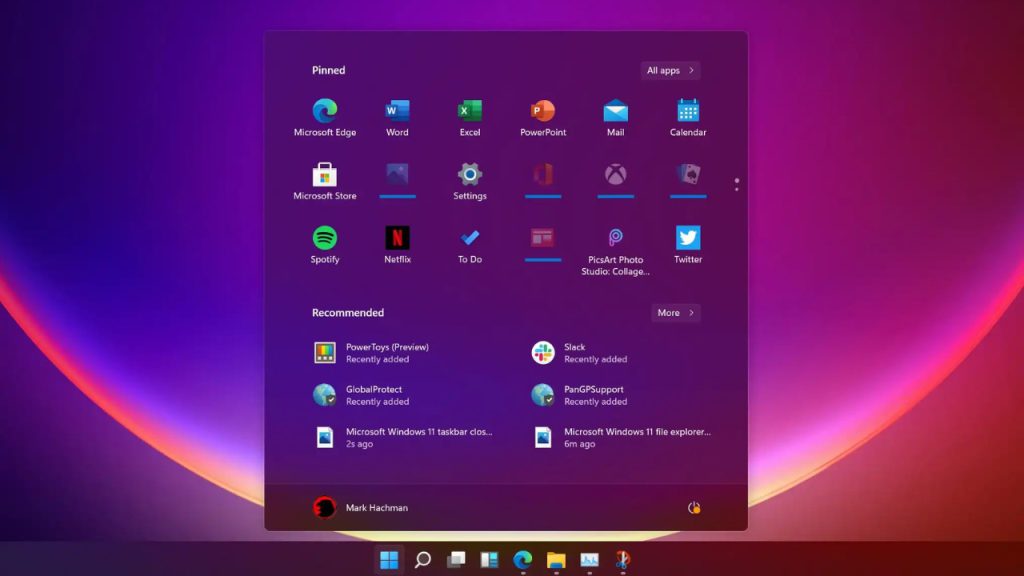
What’s Expected in Windows 12?
Now that we’ve covered the features of Windows 11, let’s take a look at what changes we can expect when Windows 12 is released. While nothing is set in stone yet, there are a few key trends and features that Microsoft is likely to integrate based on rumors, leaks, and industry speculation.
- Faster and More Efficient Performance: As hardware continues to evolve, Microsoft will likely focus on squeezing even more performance out of Windows 12. Expect to see faster boot times, better memory management, and greater efficiency, especially on devices with advanced hardware like SSDs and high-core processors.
- Artificial Intelligence and Machine Learning Integration: One of the biggest trends in the tech industry is the growing role of AI and machine learning. In Windows 12, we could see a deeper integration of AI to enhance productivity, improve security, and even assist with system optimization. AI could play a role in predictive text, smart notifications, and more.
- Expanded Cloud Integration: Windows 12 may push even further into the cloud. With Microsoft’s focus on cloud computing, expect more native cloud integrations, making it easier to sync files, settings, and apps across multiple devices. Cloud gaming could also become a bigger part of Windows 12, especially with Xbox Cloud Gaming gaining popularity.
- Redesigned Taskbar and Start Menu: While Windows 11 saw a massive redesign of the Start Menu and Taskbar, Windows 12 might go even further in customizing and personalizing the user interface. Expect even more options for tailoring the look and feel of the Start Menu, taskbar, and other interface elements.
- Advanced Security Features: Windows 12 is expected to ramp up security by adding more robust protections against new and emerging threats. This could include improved encryption, biometric authentication, and advanced identity management features.
- Improved Gaming Features: With the rise of gaming on PCs, Windows 12 is expected to bring even more gaming-centric improvements. Beyond DirectStorage, we may see improved ray-tracing support, better integration with Xbox, and more customization options for gamers.
- Enhanced Multi-Tasking Capabilities: Windows 11 introduced Snap Layouts and Snap Groups, but Windows 12 is expected to build on this with more advanced multi-tasking features. We might see the ability to better manage and interact with multiple windows, especially when using large screens or multiple displays.
- Virtual and Augmented Reality Support: As virtual reality (VR) and augmented reality (AR) continue to gain traction, Windows 12 might be the OS that fully integrates VR/AR into mainstream computing. Expect improvements in how the operating system handles VR/AR devices and experiences.
- Mobile Experience Optimization: With the increasing convergence of mobile and desktop experiences, Windows 12 could bring enhancements to how smartphones and PCs interact. We may see better synchronization of apps and notifications across devices, along with more seamless integration of Android apps.
- Sleeker Design and Customization: Microsoft could further refine the visual design of Windows, making it more modern, minimalist, and responsive to user preferences. Expect more themes, color schemes, and overall customization to make your desktop feel uniquely yours.
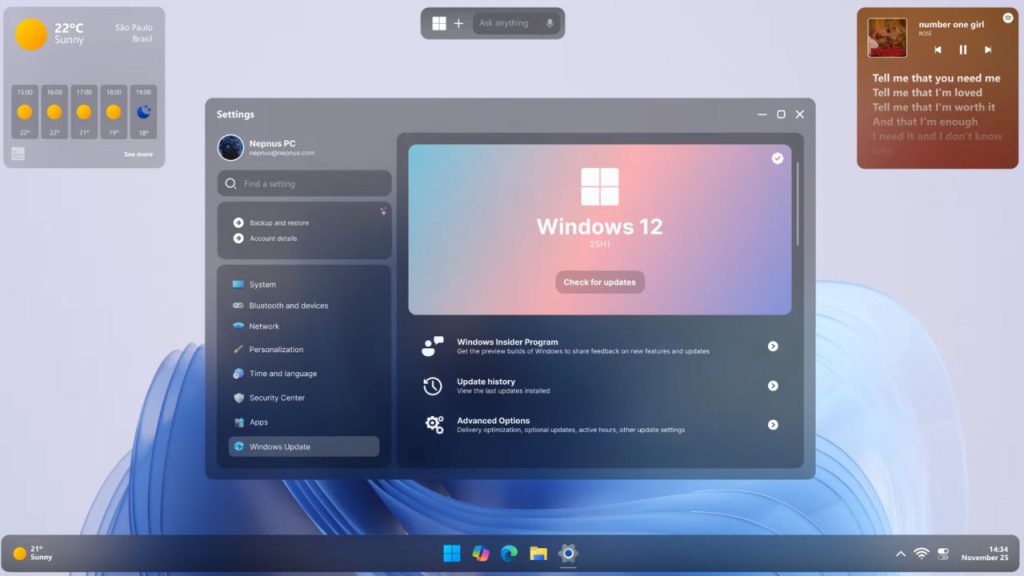
What’s the Verdict?
Windows 11 was a significant step forward for Microsoft, focusing on design, productivity, and performance. Windows 12 promises to build on this foundation, adding new features that will continue to push the boundaries of personal computing. While much of what Windows 12 will look like is still a mystery, one thing is certain: it will undoubtedly reshape the way we interact with our PCs.
So, is it time to upgrade? If you’re using Windows 11 and it’s working well for you, there’s no immediate need to rush into a new version. However, if you’re looking for cutting-edge features like advanced AI, enhanced gaming, and cloud integration, Windows 12 might be the OS you’re waiting for.
Stay tuned as we get closer to the release of Windows 12, and get ready to experience the future of computing.






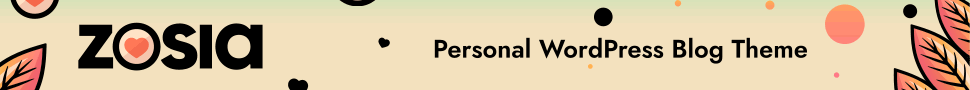
Leave a Comment